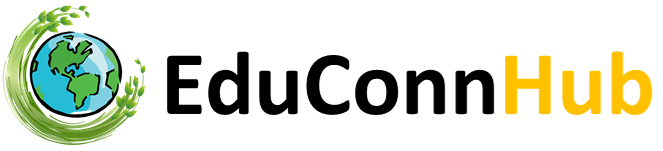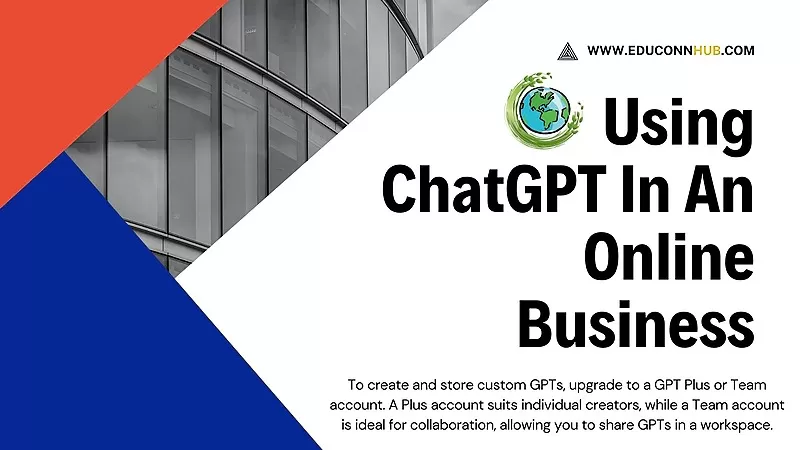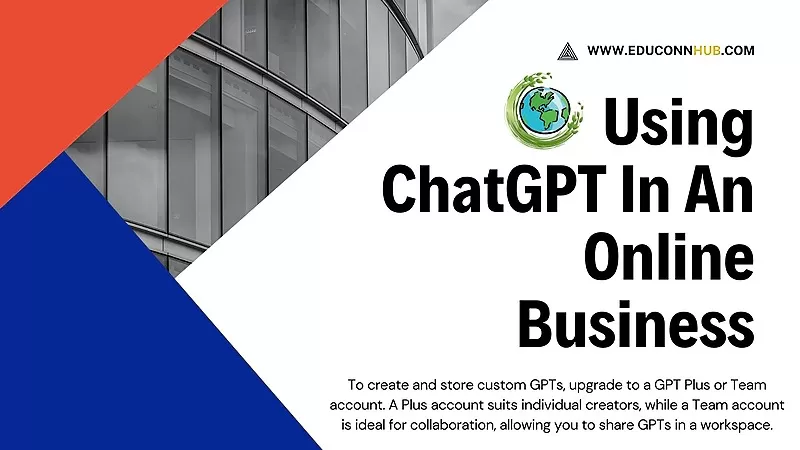To create and store custom GPTs, upgrade to a GPT Plus or Team account. A Plus account suits individual creators, while a Team account is ideal for collaboration, allowing you to share GPTs in a workspace.
1. Using a Plus Account
2. Explore GPTs
3. Search the GPT Store
4. Pre Creation Stage
5. GPT Limits
6. Start the GPT Builder Process
7. Help From Open AI
8. Roles and Goals
9. The Clarification Questions
10. GPT Playground
11. GPT Builder Refinements
12. The Configure Tab
13. Uploading Documents and Instructions
14. Changing the Name on Your Custom GPT
15. Domain Name Verification
16. Saving Your GPT To the Explore Area
17. GPT Inventory Management
18. Help From Actions GPT to Add an API To Your GPT
19. Improving Your Model with the Builder Create Tab
20. Optimization: Should You Focus Your GPT On It