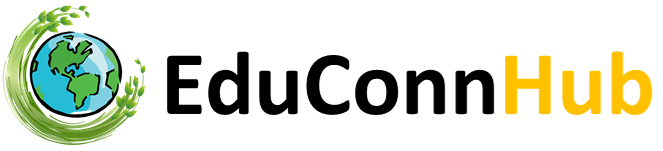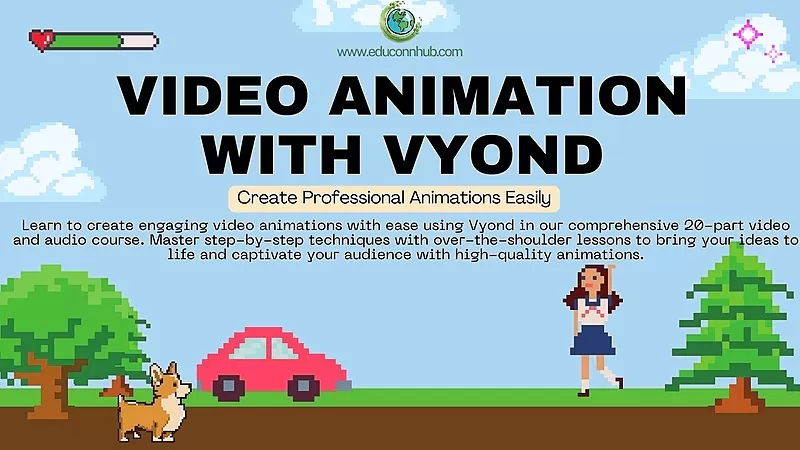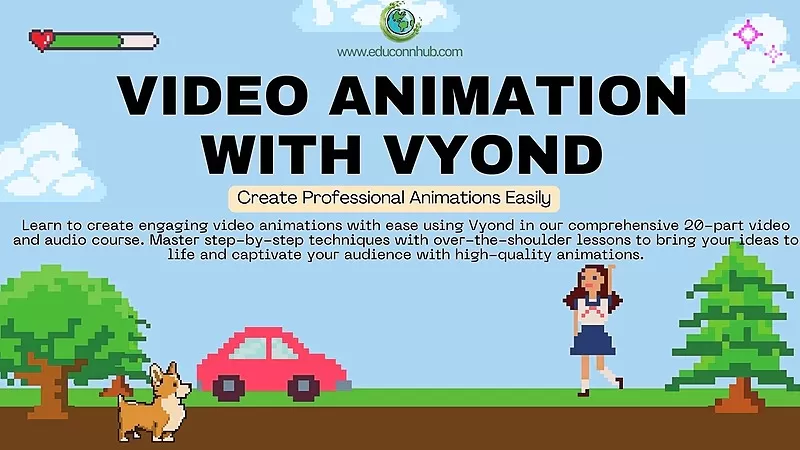Learn to create engaging video animations with ease using Vyond in our comprehensive 20-part video and audio course. Master step-by-step techniques with over-the-shoulder lessons to bring your ideas to life and captivate your audience with high-quality
1. Video Animation With Vyond Overview
2. Video Script From Existing Video
3. Video Script From Existing Audio (Cont.)
4. Creating Video Scripts from An Existing Article Document
5. Creating Video Scripts From Existing PowerPoints
6. Structuring Your Script and Storyboard Document
7. Setting Up for the Audio Recording and Voiceover Process
8. Narration of your Audio Script
9. Creation of Scene Timings
10. Uploading The Audio to Vyond
11. Adding In Music
12. Scene Theme Selections
13. Storyboarding Scenes
14. Business and Contemporary Vs Whiteboard Style
15. Storyboarding Whiteboard Style Videos
16. Adding Images to Whitebord Style Videos
17. Adding the Camera and Exit Effect to Images
18. Changing the Background and the Text
19. Adding Scene Transitions to Sync Up Your Audio and Video
20. Conclusion